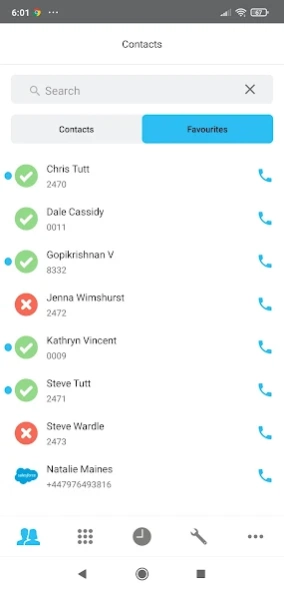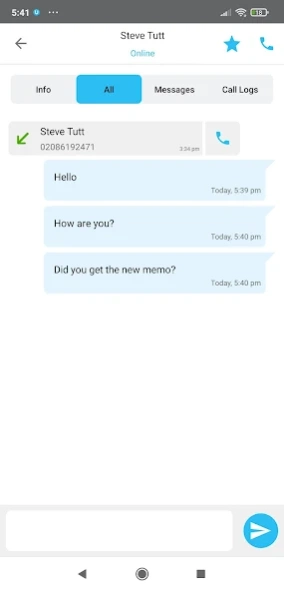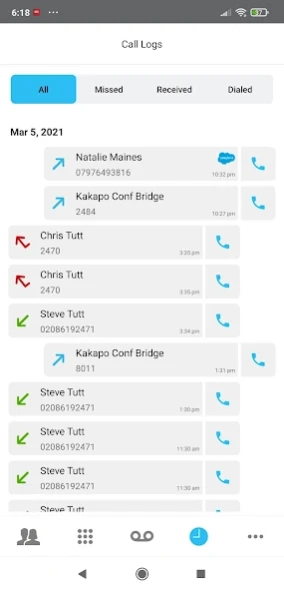Unity-Mobile 3.1.14
Free Version
Publisher Description
Unity-Mobile - Unified business communication
Unity Mobile extends the call control, visual voicemail, service configuration, Busy Lamp Field, directory integration and IM&P capabilities of Unity Client to the mobile phone, allowing you to take your business identity with you.
The underlying cellular number is completely masked when both making and receiving calls, providing a total “one number” solution.
Unity leverages BroadWorks Anywhere functionality with the native dialler on the mobile device, greatly enhancing reliability and simplifying support for service providers.
Supported Features:
• Call Control: Hold, transfer, conference, call recording. Both for inbound and outbound calls
• Visual Voicemail: Download, play, delete and view all voicemails
• Contacts: Lookup group/enterprise and personal contacts from BroadWorks, as well as contacts stored on the mobile device.
• Busy Lamp Field: See the phone status of any user in your group or enterprise
• Send SMS and Emails: Use the native apps to send SMS messages and Emails to contacts with a mobile number or email address in their profile.
• Instant Messaging: IM any other Unity user in the group or enterprise, or set your presence status for others to see.
• Service Configuration: Control your VoIP environment directly from Unity Mobile. From activating Do Not Disturb to managing your call center availability and visual voicemail to creating conference calls.
• Dark mode
About Unity-Mobile
Unity-Mobile is a free app for Android published in the Telephony list of apps, part of Communications.
The company that develops Unity-Mobile is Kakapo Systems Ltd. The latest version released by its developer is 3.1.14.
To install Unity-Mobile on your Android device, just click the green Continue To App button above to start the installation process. The app is listed on our website since 2024-03-31 and was downloaded 5 times. We have already checked if the download link is safe, however for your own protection we recommend that you scan the downloaded app with your antivirus. Your antivirus may detect the Unity-Mobile as malware as malware if the download link to com.kakaposystems.unity.mobile.android is broken.
How to install Unity-Mobile on your Android device:
- Click on the Continue To App button on our website. This will redirect you to Google Play.
- Once the Unity-Mobile is shown in the Google Play listing of your Android device, you can start its download and installation. Tap on the Install button located below the search bar and to the right of the app icon.
- A pop-up window with the permissions required by Unity-Mobile will be shown. Click on Accept to continue the process.
- Unity-Mobile will be downloaded onto your device, displaying a progress. Once the download completes, the installation will start and you'll get a notification after the installation is finished.